What I realised mid-presentation was that every time I used sFreez_mr, I would raise the channel fader for the track it was in at the start, and lower the fader in that channel at the end. My headset mic was going direct to the PA mixer, and so I didn't have that signal to duck the channel volume inside Ableton Live. What I needed was an automatic volume fade in and out control...
dFreez_mr
dFreez_mr is the result of taking that idea and working on it for a few days. It it often happens that what seems to be a simple idea is more complex to implement, and this was definitely one of those cases. I quickly realised that I needed to have four different states:
1. Off. Zero volume.
2. Fading up. Volume goes from zero to maximum at a defined rate, using a non-linear curve.
3. On, Maximum volume.
4. Fading down. Volume goes rom maximum to zero at a defined rate, using a non-linear curve.
I also realised that I wanted a minimum of controls, whilst also providing lots of feedback to the user. I ended up with a single button, which 'starts' the fading upwards from the 'Off' state to the 'On' state, and which then 'stops' the audio by fading downwards from the 'On' state to the 'Off' state. I added two controls for setting the times to fade up and down (twist the dial to set the Seconds and Minutes), and some indicators to show the progress in the fade process, and finally, a state indicator, which says which state is currently active.
In practice, you load up four samples into the players in the 'Off' state, then when you are ready to go, you press the 'Start' button.
You wait whilst it goes through state 2 and eventually gets to state 3: fully 'On'. It then stays in this state until you do something. In dFreez_mr, this is where you would wait for the 'Load' lights to go 'bright' (showing it is safe to change the sample in the player because the volume is zero at that point) and you swap samples...
When you want to stop the audio, then in state 3, you press the 'Stop' button, wait through state 4, and it eventually gets to state 1 ('Off') again.
Now, if you've ever been to a 'Drone' music concert, then this is more or less what happens during one of those performances, so there may be ways of using dFreez_mr for more than just background atmosphere effects.
MaxForLive.com
As usual, you can get dFreez_mr from MaxForLive.com. Like many of my ideas, at this stage, it is not perfect, not production ready. In fact, it is quite some way from being properly finished, needs some tidying up inside, parameters naming, etc, and so it is free. I hope you enjoy using it.



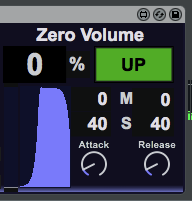








No comments:
Post a Comment